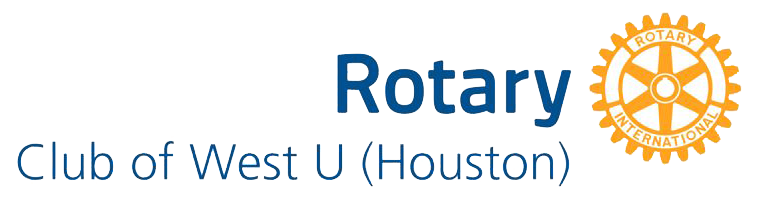July 18, 2020
Did you know you can get The Rotarian Magazine digitally? Save a tree, unclutter your mailbox, read it anywhere? Whatever your preference for digital reading, add The Rotarian Magazine.
What will you need? Be sure to have your Rotary ID number, which you can find in your personal profile in www.westurotary.org. As with all websites you have to sign in and if you have never signed in, then register first.
Once you have your ID, visit www.my.rotary.org, sign in here too, and then go to News & Media, dropdown to Magazine, The Rotarian, and scroll to Subscribe to The Rotarian Digital Edition. Complete the information (here is where your ID number goes) and check the two boxes and submit.
If you need extra help, please reach out to me. cecileschutter@yahoo.com